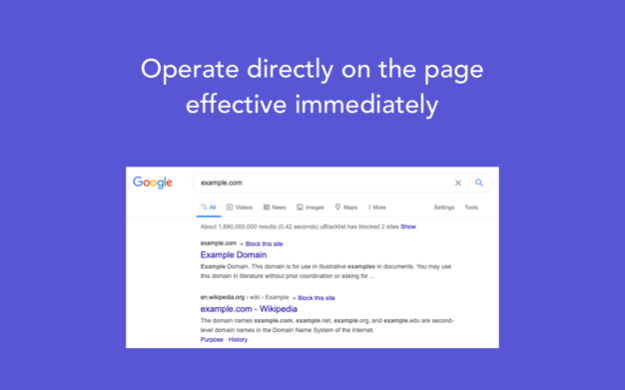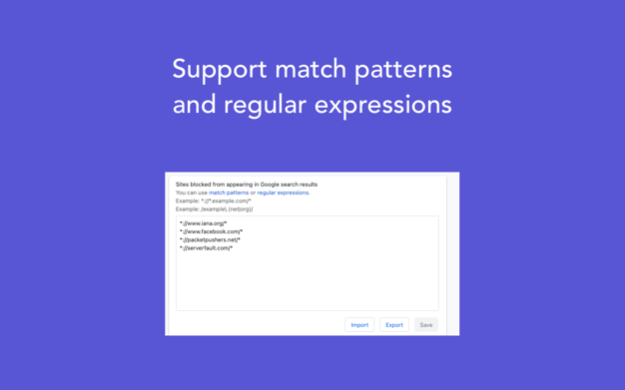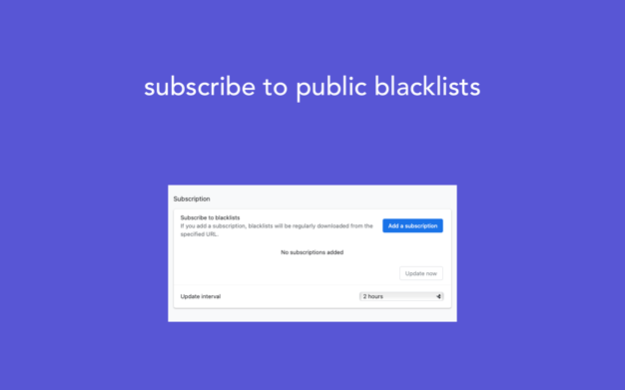uBlacklist for Safari 8.5.1
Continue to app
Free Version
Publisher Description
uBlacklist which is very famous on Chrome and Firefox is now on Safari !!
uBlacklist for Safari is a Search Engine filter. Help you improve the quality of your search results.
Features:
- Support Bing, DuckDuckGo, Ecosia (partially) and Startpage.com
- Blocks sites you specify from appearing in search engine results
- Block sites flexibly using match patterns and regular expressions
- Subscribe to public blacklists keep it up to date
We do not collect any personal data, so you don't have to worry about it.
For Privacy, please visit: https://group-leafy.github.io/uBlacklist-for-Safari/privacy
For Terms of Service, please visit: https://group-leafy.github.io/uBlacklist-for-Safari/terms
Please feel free to give us any feedback: group.leafy@gmail.com
Feb 27, 2024
Version 8.5.1
*** If you can't find uBlacklist in the Safari Extension List:
The problem doesn't seem to be with uBlacklist itself.
You can try this:
1. Run this in the terminal app: /System/Library/Frameworks/CoreServices.framework/Frameworks/LaunchServices.framework/Support/lsregister -kill -r -domain local -domain system -domain user
2. Restart Safari
3. Enable uBlacklist
ref: https://github.com/bitwarden/desktop/issues/1126#issuecomment-955763402
***
Update uBlacklist-Core to version 8.5.1
For more information about update, please visit: https://github.com/iorate/uBlacklist/releases
About uBlacklist for Safari
uBlacklist for Safari is a free app for iOS published in the System Maintenance list of apps, part of System Utilities.
The company that develops uBlacklist for Safari is 红云 张. The latest version released by its developer is 8.5.1.
To install uBlacklist for Safari on your iOS device, just click the green Continue To App button above to start the installation process. The app is listed on our website since 2024-02-27 and was downloaded 1 times. We have already checked if the download link is safe, however for your own protection we recommend that you scan the downloaded app with your antivirus. Your antivirus may detect the uBlacklist for Safari as malware if the download link is broken.
How to install uBlacklist for Safari on your iOS device:
- Click on the Continue To App button on our website. This will redirect you to the App Store.
- Once the uBlacklist for Safari is shown in the iTunes listing of your iOS device, you can start its download and installation. Tap on the GET button to the right of the app to start downloading it.
- If you are not logged-in the iOS appstore app, you'll be prompted for your your Apple ID and/or password.
- After uBlacklist for Safari is downloaded, you'll see an INSTALL button to the right. Tap on it to start the actual installation of the iOS app.
- Once installation is finished you can tap on the OPEN button to start it. Its icon will also be added to your device home screen.